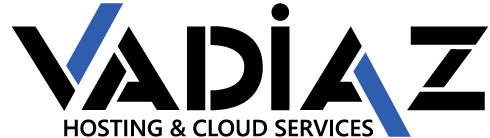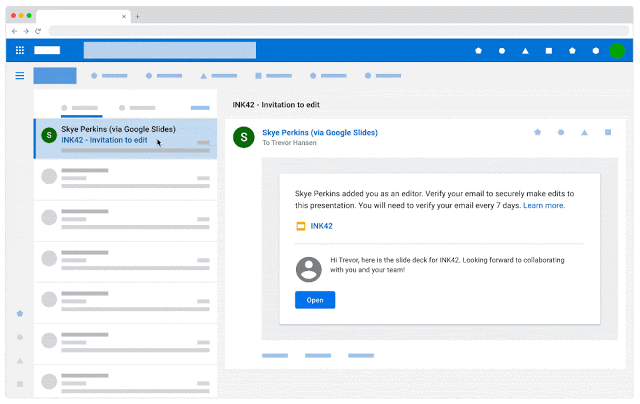Today it is already possible to share with anyone we want to view, comment or edit content in the existing Google tools – Google Drive, Docs, Sheets, Slides and websites and all securely.
The Google account sharing control will appear in the admin console. This setting may be enabled or disabled by default.
Why should we, as Google users?
We often work with partners outside of our company. These external users do not always have Google accounts, making it difficult for us to collaborate smoothly and securely.
This new feature will help us ensure a smooth and secure interaction with visitors by:
• Full collaboration – including comments, edits and more – with anyone we need to work with, regardless of whether they have a Google account.
• Recording a follow-up on what is being done while cooperating with the partners. Change history, so all interactions are monitored and documented.
• Ability to revoke access and remove collaborators as needed.
• The ability to work together, without sending email or creating separate files for work for external users who do not have a Google account.
• If the visitor chooses to create a Google account with his email address, the collaboration and activity history between the partners will be saved even after the account is created.